Setting Up Linux on a MacBook Pro



I’ve updated my Linux setup script. It now installs Go 1.5 and adds vim-jade. I’ve been using Jade for a while instead of writing plain HTML. I find it much easier to read.




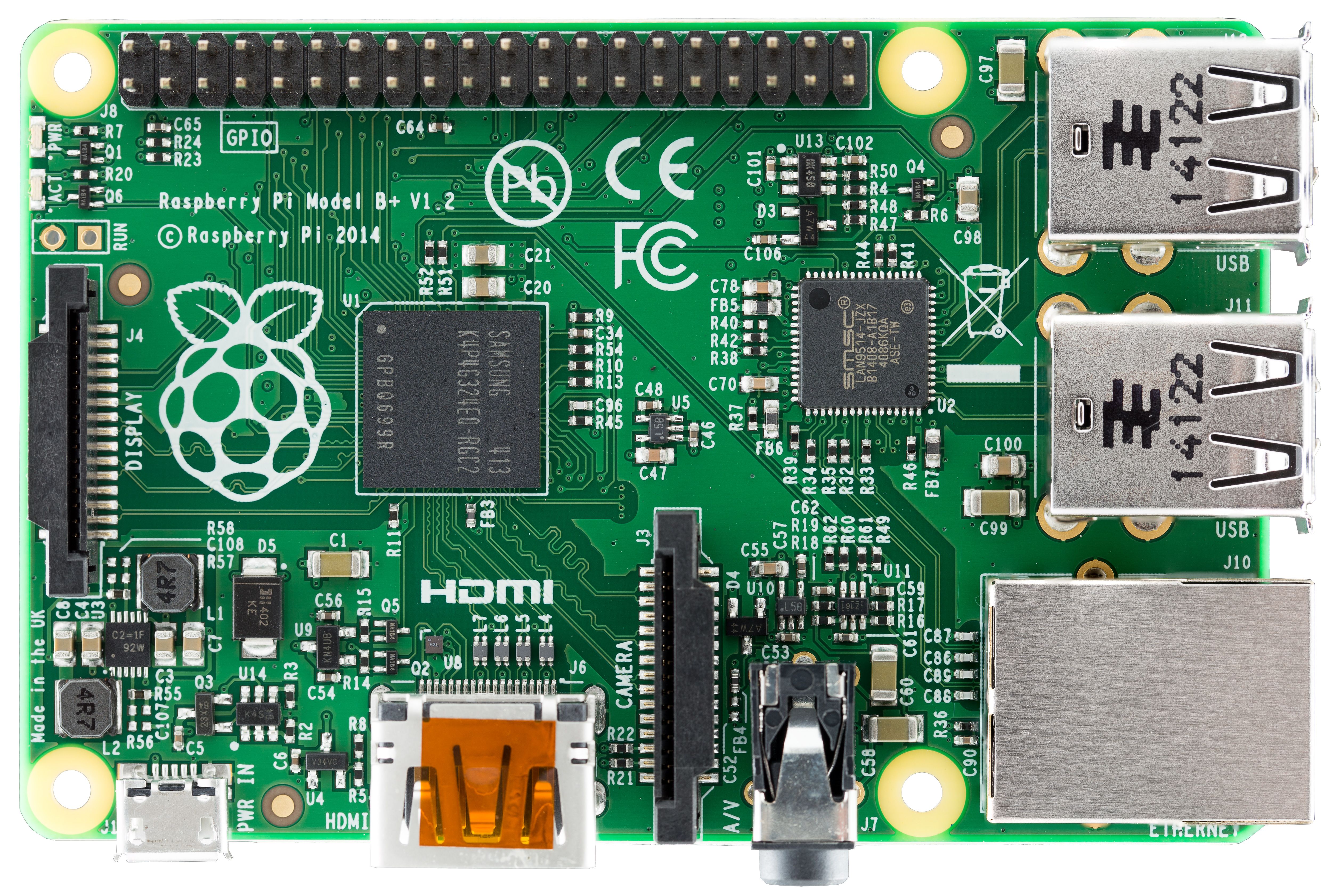

Install Webmin with apt-get by adding the Webmin repository to your sources:
echo "deb http://download.webmin.com/download/repository sarge contrib" | sudo tee --append /etc/apt/sources.list
wget -q http://www.webmin.com/jcameron-key.asc -O- | sudo apt-key add -
Then install Webmin
sudo apt-get update
sudo apt-get install webmin
If firewall is enabled, allow traffic on port 10000
ufw allow 10000/tcp

I recently noticed I had to reset the time on my PC whenever I rebooted from Linux into Windows. It seemed like it started after I had to reset my Windows 8 install (seems like I have to do that a lot!) I like that Linux wants the hardware clock to be UTC, but I wish there was a way to make Windows work with that…
It turns out, there is a registry setting that takes care of this:
[HKEY_LOCAL_MACHINE\SYSTEM\CurrentControlSet\Control\TimeZoneInformation] "RealTimeIsUniversal"=dword:00000001
